Nothing Phone 2 Gets Its First Taste Of Android 15

Earlier this month, Google’s Android 15 Beta 2—which was unveiled during the company’s annual I/O developer conference—lost its Pixel exclusivity. The developer beta became available on a few handsets from manufacturers like Lenovo, OnePlus, Oppo, MI, Vivo, Nothing, and more on May 15. Nothing was among the first phone companies to provide early access to the beta. It is surprising that the beta was initially limited to Nothing’s mid-range Phone 2a, but it is already being extended to the flagship smartphone of the London-based business.
Users of the Nothing Phone 2 can now test out an Android 15 developer build, as reported by 9to5Google. The Nothing 2a is among the first devices to receive early access to Android 15, according to the company’s original tweet from May 14. However, the message has now been updated to say that the “Android 15 Developer Preview [is] now also available on Phone (2).” In a similar vein, the Nothing Phone 2 is now included as a supported device in the community forum topic on the beta, along with instructions on how to install it.

Source:Nothing
What To Expect?
First things first: make sure you are running Nothing OS 2.5.5 and have a trustworthy backup of your data before trying out the new beta on your Nothing Phone 2. Your device’s storage will be formatted and all data will be deleted during the installation. Additionally, the beta is still lacking a few features and is still in its early stages of development. “Developers and other sophisticated users are the target audience for this build. Ordinary users are not advised to install,” Nothing stated in a blog post. Known problems include some of the following:
- Fingerprints are not registrable.
- Unable to unlock the face.
- No pre-installed programs for X/Weather, Launcher, Recorder, or Widgets.
Not to mention, customers appear to be experiencing problems with the update installation. Even though they appear to have followed all of Nothing’s directions, several users of the blog post claim to still be stuck on Android 14.
User CYPHER_LYNX states, “I have followed all of the steps exactly, and I have verified that my phone is running 2.5.5 by double-checking the OTA file.” A different user, Robbie, wrote, “I have a Nothing phone 2 running on 2.5.5. I followed the tutorial step by step, then I rebooted my device. Unfortunately, it’s now kept in a loop of reboot.” Another user, Robbie, wrote, “It does well until the restart after restart when checked nothing changed it’s still Android 14, and still now I am repeating the process. How am I going to get out of this? Given that I just have this phone, it’s really urgent.”
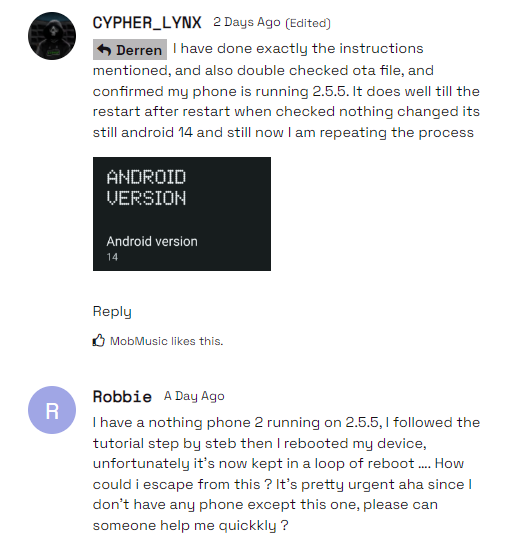
Source:Nothing
Nothing’s blog post has comprehensive instructions if you’re still interested in installing the beta on your Nothing Phone 2. If the Nothing Phone 2 isn’t your everyday driver, we’d advise you to either wait for Nothing to address the present reboot loop issue or install the beta.
