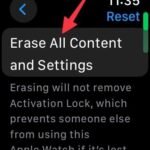HOW TO RESET AN APPLE WATCH

Among the best smartwatches on the market is the Apple Watch. Apple regularly updates watchOS, adding new features and fixing bugs, but there are still some problems. An Apple Watch reset is a useful method for solving recalcitrant issues with your watch. It is advisable to wipe an Apple Watch before giving it to someone else. These are the best methods for restarting an Apple Watch.
When should you reset an Apple Watch?
Here are some of the top reasons to reset an Apple Watch:
- To remove your personal information from your Apple Watch, unpair and reset it if you intend to sell, lend, or trade it in. Additionally, this facilitates the process of configuring and syncing an Apple Watch with an iPhone for a new user.
- When your wearable is giving you bothersome troubles, you can reset your Apple Watch. You avoid having to travel to the closest Apple store. It should be the last tip you try, though, since it takes time to set up from scratch.
- Has your Apple Watch passcode escaped you? Every day, watchOS needs a passcode to verify your identity. The watch has to be reset and reconfigured.
Back up your Apple Watch
Will you still be wearing your Apple Watch? To ensure a hassle-free data restoration process, back up your wearable data. Your Apple Watch data is also saved when you back up your iPhone data.
You can finish backing up your smartphone via the iCloud platform. Use the Finder on Mac or iTunes on Windows to make an offline backup if you don’t have an active iCloud plan. To find out more about backing up an iPhone using or not using iCloud, see our dedicated page.
Messages, Apple Watch passcode, saved credit or debit cards in Apple Pay, and Bluetooth pairings are not included in your Apple Watch backup. Apple Watch data, such as the home screen app arrangement, clock face settings, general system settings, health and fitness statistics, notification settings, and more, are included in your iPhone backup. To find out more, visit the official Apple website.
Reset the Apple Watch using the Watch app on iPhone
An Apple Watch can be reset in one of two ways. To make adjustments, you can use the watchOS Settings app or the Watch app on your iPhone.
- Launch the iPhone app for Watch.
- At the top, select All Watches.
- On the side of your Apple Watch, press the info (i) button.
4. Choose Apple Watch Unpair.Verify your choice.

5. You have two choices if you own an Apple Watch with cellular service. Maintain your plan if you intend to use your Apple Watch once more.
6. Take your cellular plan off if you don’t want to pair your iPhone and Apple Watch.Additionally, you should terminate the subscription by contacting your carrier.
7 .To remove the Activation Lock, enter your Apple ID password and select Unpair.
Your iPhone backs up your Apple Watch before erasing all of its settings and material. The backup file can also be used to restore a brand-new wearable.
It’s also important for you to know the distinction between resetting and unpairing an Apple Watch. When a wearable is unpaired, the Activation Lock is disabled and it becomes ready for a new owner. An Apple Watch can also be reset without having to be unpaired. When you intend to link your Apple Watch with the identical iPhone once again, it is advised. This is how you do it:
1. Click on the Watch app, then choose General.
2. To reset, scroll down.
4. Select Erase All Content and Settings on Apple Watch.
5. Verify your choice.

5. If your Apple Watch is equipped with cellular service, choose the appropriate option to maintain or cancel your plan.
Reset an Apple Watch without an iPhone
Without an iPhone, Apple Watch content can be erased. To make modifications, follow the instructions below.
1. To access the applications list menu, press the crown button.
2. Select Settings.
3. Choose General.
4. To reset, scroll down.
5. Select Erase All Settings and Content.
6. Choose Erase All from the selection that appears.
Note:
The Activation Lock is left in place despite the previous procedures removing all media, data, and settings. Before wiping the Apple Watch, unpair it in order to remove Activation Lock.