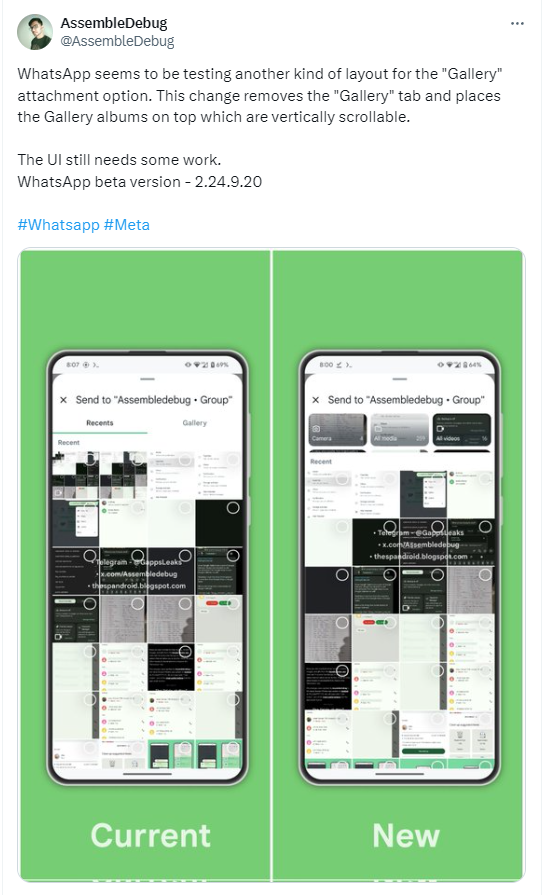A NEW PICTURE ATTACHMENT PAGE IS BEING TESTED BY WHATSAPP.

WhatsApp just repositioned the tab bar to the bottom of the screen, allowing us to easily switch between tabs for communities, updates, calls, and chats. Following that, the search bar location and logo design were appropriately changed. The rapid modifications to the user interface are not surprising, considering the app’s interface was almost unaltered under Meta’s ten-year ownership of WhatsApp. The tabs in the picture attachment user interface may now be removed from this well-known instant messaging service.
WhatsApp has been using its unique user interface (UI) for a long time and hasn’t moved to the stock Android media picker UI. Typically, when you click the paperclip icon, the picture picker UI with the Recents and Gallery tabs opens when you choose the Gallery option. When adding anything you’ve recently clicked on or downloaded, the former saves time sorting through folders, and the latter allows for practical browsing among different device folders, which is useful when sharing an image that has been altered in Lightroom, for example.
Scrollable menus could take the place of the tabs.
AssembleDebug on X (previously Twitter), a reliable tipster and app researcher, noticed an impending change in beta version 2.24.9.20 of the app, despite the fact that the system is user-friendly and well-known. Instead of tabs, the revamped UI features a Gallery section with your recents at the bottom and specific folders at the top. WhatsApp could use some intelligence to distinguish between when you’re scrolling within the Gallery area and when you’re swiping up on the screen to get the Recents section instead, as both of these sections scroll vertically.
Although we think that accessing recent photographs more quickly would result from placing the Recents area before the folder-style part, the tipster points out that this user interface appears incomplete. Since we aren’t seeing this user interface on our devices running the same version of the app, which is typically an indication of extensive testing, changes to the design are probably being made before extensive beta testing starts.